Date:
30.03.2024 18:57
A contribution by
techsling.com
This beginner’s guide to WordPress is perfect for mastering the basics. Read further to learn how to utilize this powerful tool.
Understanding WordPress
WordPress is essentially a versatile content management system or CMS. It currently holds the core of a significant number of websites that are running on the internet. WordPress presents everyone with the seamless opportunity to create an intuitive website. It provides a flexible space to create and boost your online presence. Understanding how it works and its fundamental components is important to navigate the tool.
Setting Up WordPress
The first thing to do is to set up WordPress for use. This process is not widely known, so we have put it into simple steps for you:
Getting A Domain, Hosting, And Installation
Before using WordPress, you must acquire a domain name, secure web hosting, and install the WordPress software. Your domain name serves as your website’s address online, while web hosting provides the server space and infrastructure necessary to store and serve your website’s files.
Navigating The WordPress Dashboard
Upon installation, you’ll be greeted by the WordPress dashboard, your central hub for managing all aspects of your website. The dashboard provides access to various features and settings, allowing you to create and edit content, customize your website’s appearance, install plugins, and monitor site performance.
Choosing Themes And Appearance
WordPress offers a vast selection of themes that determine your website’s appearance and layout. Whether you’re looking for a sleek and modern design or a classic and timeless aesthetic, there’s a theme to suit your needs.
Creating Content On WordPress
Now you can begin to create content on WordPress. Here is how you can go about this:
Adding And Editing Pages
Pages are static content placeholders that form the structural framework of your website. Common examples include the homepage, about page, contact page, and portfolio page. Adding and editing pages in WordPress is a straightforward process. Navigate to the Pages section, click “Add New,” and use the built-in editor to craft your content. You can easily format text, add images, embed videos, incorporate corporate WordPress themes, and create links to other pages within your site.
Using Gutenberg Editor
Gutenberg is WordPress’s default block editor, revolutionizing the way content is created and organized. With Gutenberg, content is structured into individual blocks, each representing a different content element type. This modular approach allows for greater flexibility and customization when designing your pages and posts.
Adding Multimedia
Enhance your content with multimedia elements such as images, videos, and audio files. WordPress provides built-in media management tools that allow you to upload media directly from your computer or embed content from external sources such as YouTube and Vimeo. You can organize your media library, optimize images for faster loading times, find corporate WordPress themes, and embed multimedia seamlessly into your pages and posts.
Important Elements Within WordPress
Furthermore, WordPress holds some critical elements that can enhance your website’s appeal. These are:
Managing Users And Permissions
As your website grows, you may need to grant access to additional users such as editors, contributors, and subscribers. WordPress’s user management system allows you to create user accounts with specific roles and permissions, controlling access to various features and content on your site.
Exploring WordPress Plugins
Plugins extend the functionality of your WordPress website, allowing you to add new features and capabilities without the need for custom coding. The WordPress plugin directory offers thousands of free and premium plugins covering a wide range of categories, including SEO, e-commerce, security, performance optimization, and more.
WordPress Optimization For Performance And SEO
Optimizing your WordPress website for performance and search engine optimization (SEO) is essential for maximizing its visibility, usability, and overall success. Performance optimization techniques aim to improve page load times, enhance user experience, and increase site reliability and stability. Strategies include implementing caching mechanisms, optimizing images and multimedia content, enabling compression and minification, leveraging content delivery networks (CDNs), and utilizing efficient coding practices.
Conclusion
WordPress is a powerful and versatile platform that empowers users to easily create, manage, and optimize websites. By mastering the basics of WordPress setup, content creation, and optimization, you can establish a professional and engaging online presence that reflects your brand or business.
Latest Posts

10.04.2024 18:17
Inflation Rate Rises, But It Won’t Impact This Stock

02.04.2024 10:55
Food delivery by drone takes off in Sweden
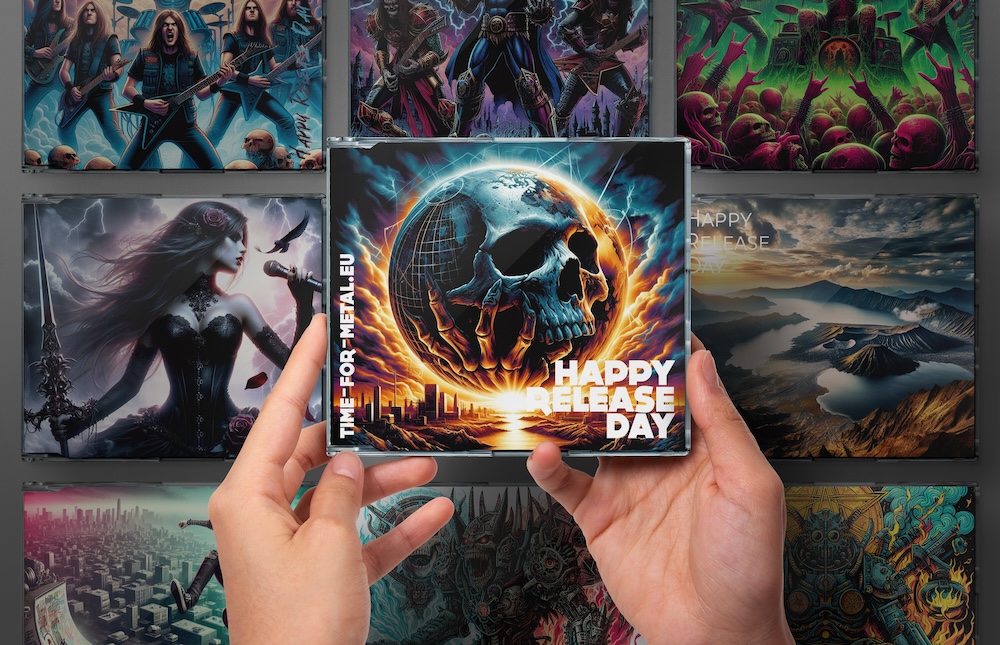
12.04.2024 06:00
Happy Release Day: die Veröffentlichungen der Woche (KW 15/2024)

31.03.2024 16:53
Why Convenience Stores Need Digital Signage

19.03.2024 19:14
What is the Cost of Developing a Website for a Small Business?

19.03.2024 15:42

Comments